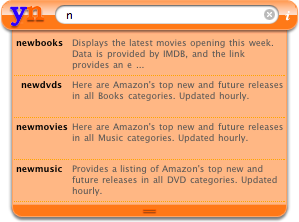50 Most-Popular Commands
Here is Jeremy's post:
Why not reserve the 1 character commands for the most commonly used commands? Which reminds me: are the commands case-sensitive? Unicode?
Just looking through the lower case letters, there are a lot of duplications and 0 parameter commands.
n - another google search
b, s - google.com, no search(!)
c, d, f, j, m, p, q, r, w - 0 parameters
h, i, t, x, z - blogs, 0 parameters
k - broken command
l, u - duplicate, but possibly useful, URL shortening command
a - answers.com search
e - everything2.com search
g - google search
o - search opera software knowledge base
v - search spanish law
y - yahoo search
So, out of the 26 shortest, easiest to type commands, 19 are obviously useless, and I would bet that o and v aren't used by many people.
Is there a way to find out which commands are being used the most so someone can map them into the 1 letter commands?