Instant Mashups: The "mash" Command
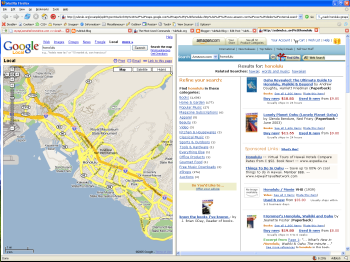
The mash command is the inverse of the multi command mentioned earlier. Instead of applying several words to a single command, it applies several commands to a single word. In other words, you can create instant mashups.
So for example, you can mash up Google Images, Yahoo Images, and Flickr: mash porsche gim yim flk
Or see how various dictionaries compare: mash antidisestablishmentarianism dic thes a encarta
Here's a combination of Google Maps and Amazon: mash honolulu gmaps am

7 Comments:
These commands (mash & multi) are very cool! But they're so simple and obvios that I'm a little ashamed, how is it possible we didn't have them before?
Hi elzr! Heh - it took many people trying things (and fixing things ;-) and pushing the envelope little by little to get to that command!
Funny how the simplest, most elegant things are often not the most obvious :-)
Very nice!
Thanks
You're very right Jon.
And well, talking about incremental improvemnts, wouldn't it be cool if you could join 2 words together using double quotes, a la Flickr? (i.e. mash "porsche 911" gim yim flint) I'm guessing the only thing that'd need a slight tweak is '%'.
sys.out - right on!
hi elzr - actually what I do if there are multiple words is join them with dashes e.g. san-francisco. Seems to work for many commands.
Been using this command a lot! You should probably mention in the "man" of it that it will accept up to 4. Very cool command!
Hi magicjj -- yeah, I had to throttle it back to 4 -- 10 was using up all of YubNub's threads!
Post a Comment
<< Home